Download NordLayer for Mac
Secure access to your work data wherever you are.
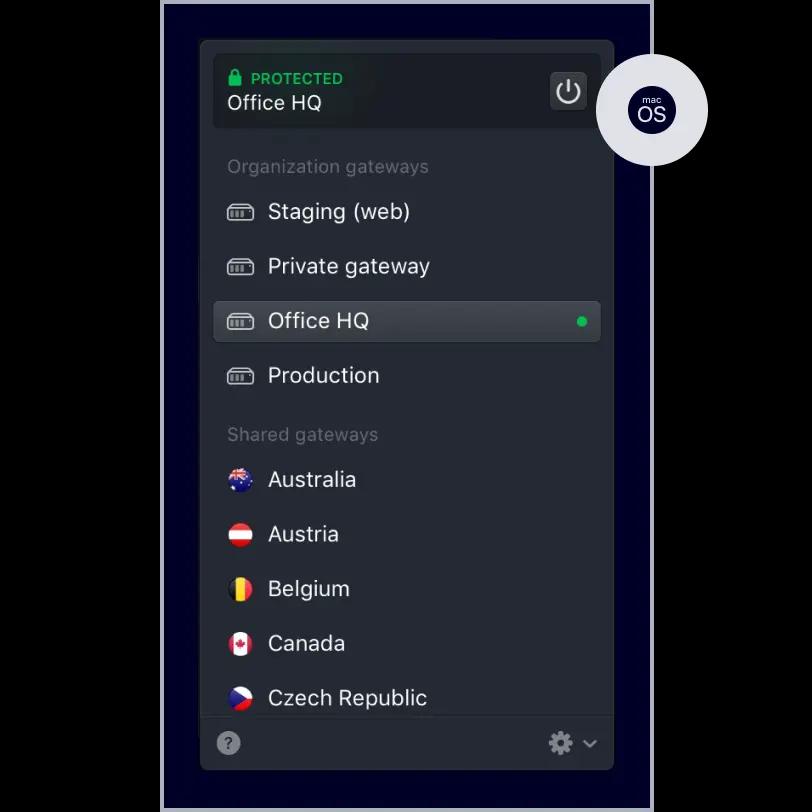
Secure remote access from your MacBook or iMac
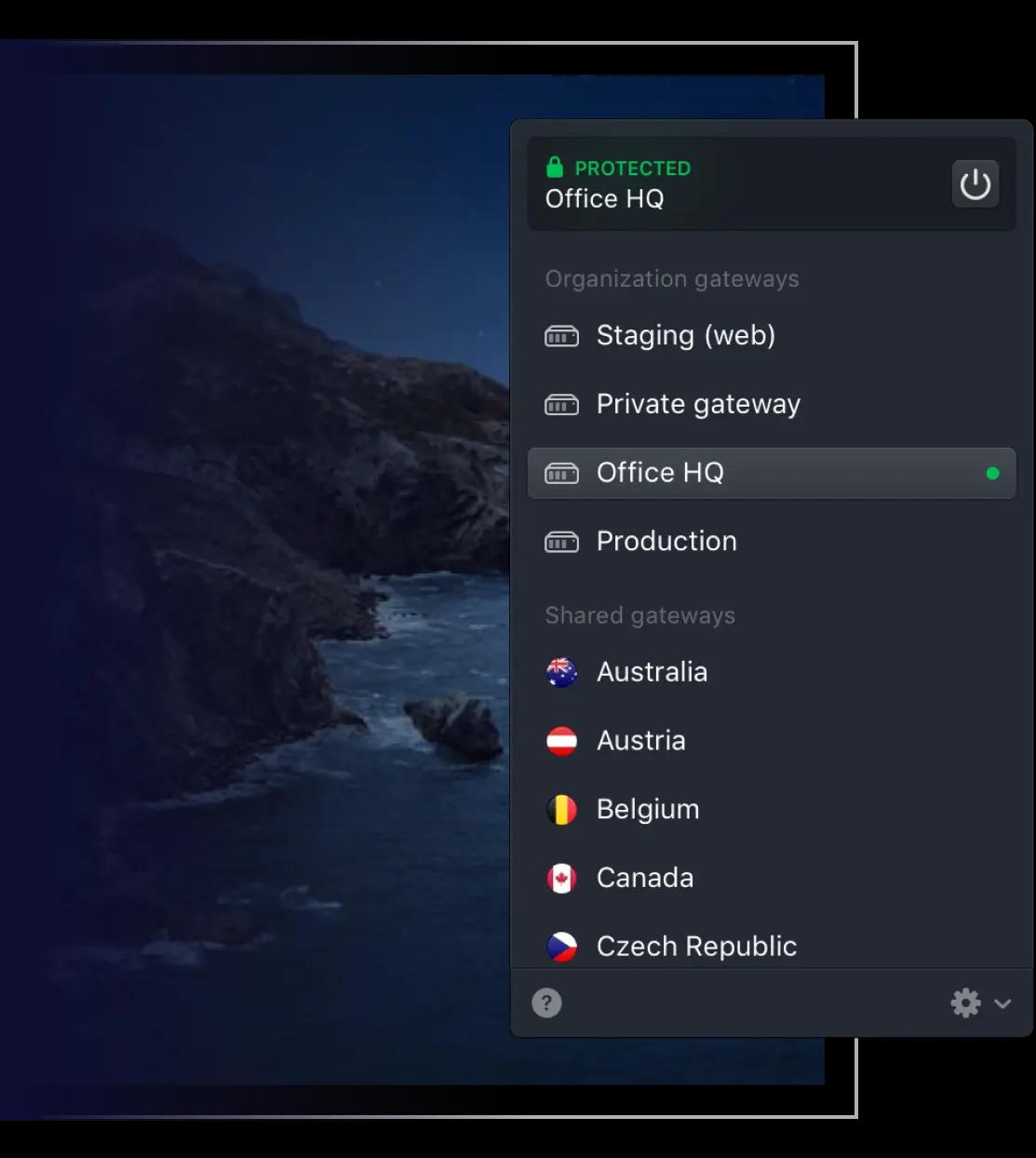
Using our solution on Mac is easy. Once you download and log in to the app, it takes one click to secure your connection. Click on the gateway or server of your choice, and you’re done.
Keeping track of every security measure can be a hassle — enable the auto-connect option, and NordLayer will do the rest for you.
Secure Wi-Fi connections in untrusted locations. NordLayer connects you to your chosen gateway automatically each time the app starts or detects an unsecured network.
Our Mac app enables you to reach internal company data on your device, even when you’re out of the office.
NordLayer for Mac encrypts all internet traffic on your device, securing it from snoopers and cybercriminals.
Unblock geo-restricted content in 33 countries — instantly. Working with internet-restricted regions? With NordLayer, you can access servers privately — disguising your identity and acting as if you were in that country.
Set up NordLayer with our app for Mac
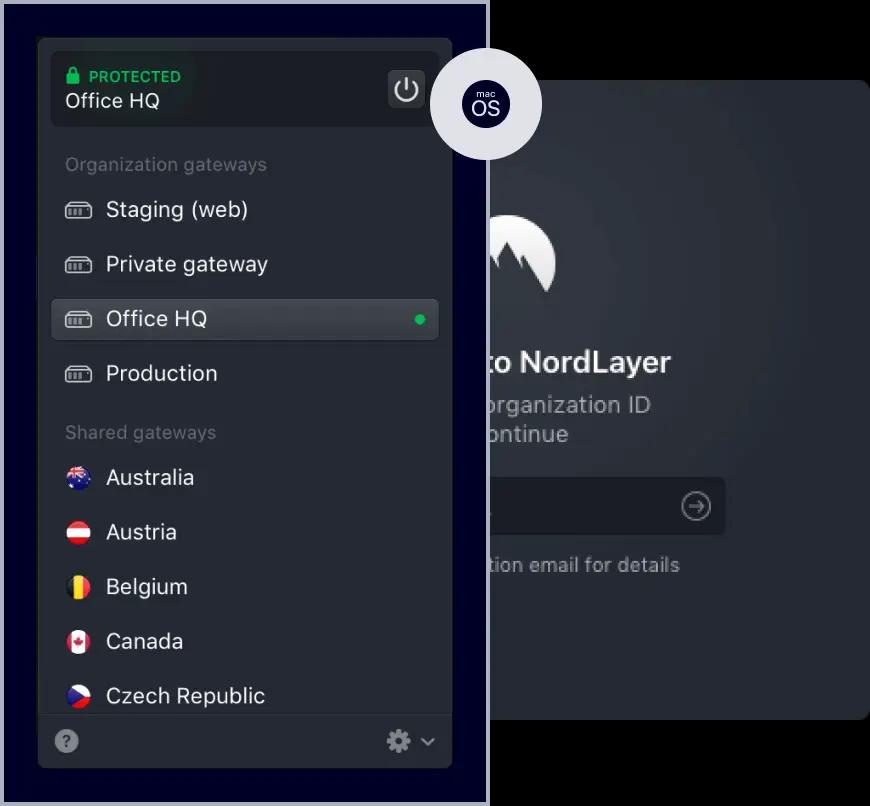
1
Register
Become a member to register your organization and choose a plan.
2
Download
Choose your preferred platform and log in with your newly-created organization ID.
3
Connect
Choose between shared gateways or connect to a private organization gateway. That’s it! You’re now working on a secure network connection.